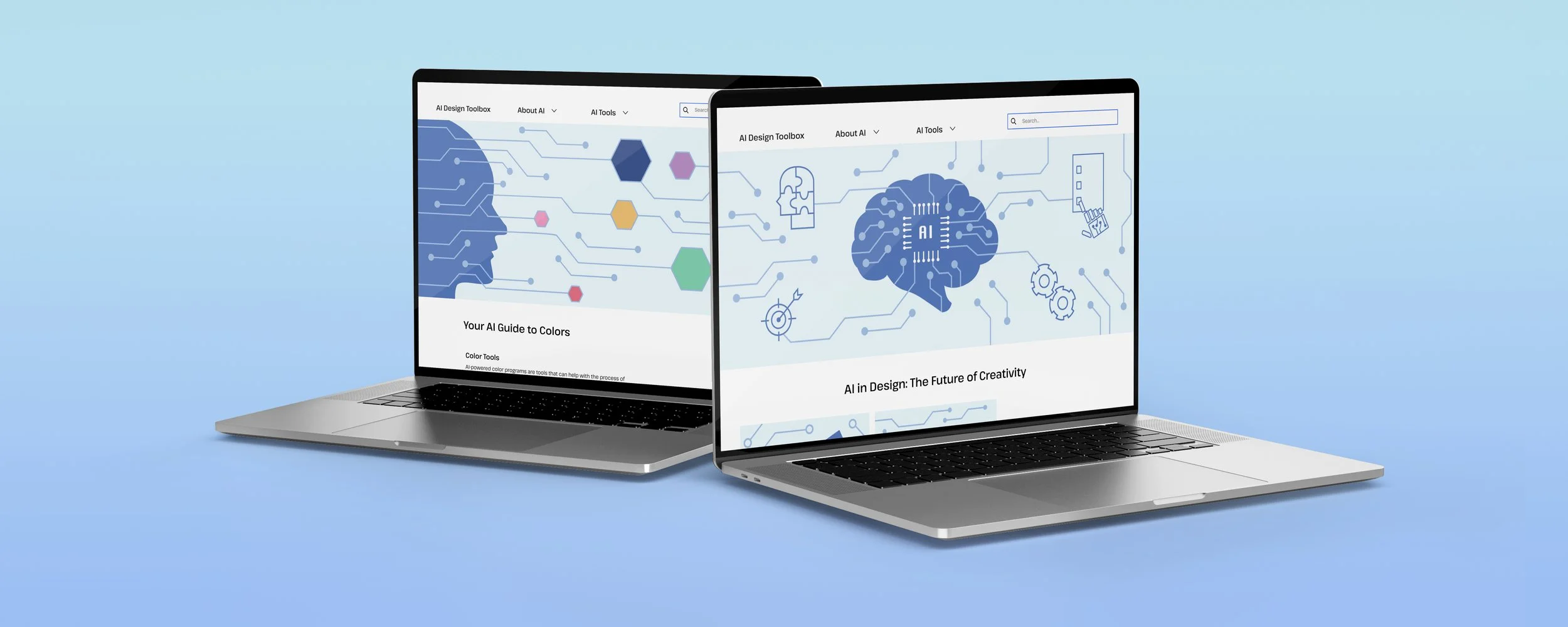Designing Simplicity: Creating a User-Friendly Batch Renaming Tool
Skills
UI Design
Overview
This program simplifies batch file renaming with a focus on ease of use. Users can rename multiple files, add prefixes or suffixes, and save presets for quick reuse. Its minimalist design ensures a user-friendly experience, making it accessible for both beginners and professionals during their batch file renaming process.
Solution
Simplifying complex workflows with multiple variables into a format that anyone can understand, demonstrating effective user-focused design.
Research
To design a user-friendly desktop application for efficient batch renaming, I researched existing programs. While they offered essential features, their layouts were often confusing or required extra clicks to access key functions.
Layout
The layout place their imported files on the left and all action on the right. This creates a clear flow that helps users easily understand the steps needed.
Wireframes
Web Pages
Takeaway
In this utilitarian batch rename program was designed with simplicity and ease of use in mind, ensuring users could batch rename files effortlessly. By placing all renaming actions on one side and files on the other, the layout creates a clear, intuitive flow that simplifies the process and eliminates confusion.